Excel Functions
-
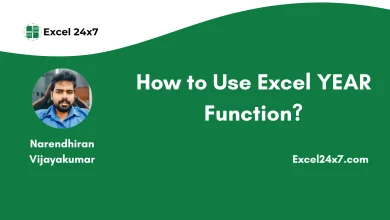
How to Use Excel YEAR Function?
Excel Year Function TL;DR The YEAR function extracts the year from a valid date in Excel. The basic syntax is:…
Read More » -
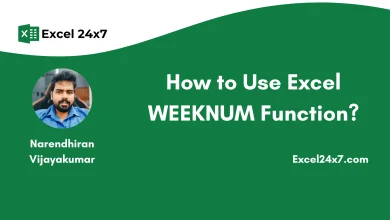
How to Use Excel WEEKNUM Function?
Excel WEEKNUM Function TL;DR The WEEKNUM function returns the week number of a specific date, based on the year. The…
Read More » -
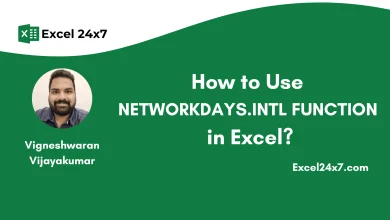
How to Use Excel NETWORKDAYS.INTL Function?
Using NETWORKDAYS.INTL Function in Excel TL;DR The NETWORKDAYS.INTL function returns the number of working days between two dates, with customizable…
Read More » -
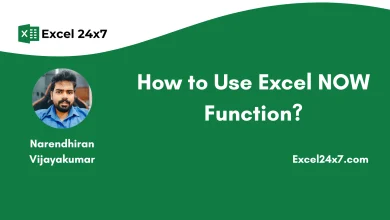
How to Use Excel NOW Function?
Examples of using NOW Function in Excel TL;DR The NOW() function returns the current date and time based on your…
Read More » -
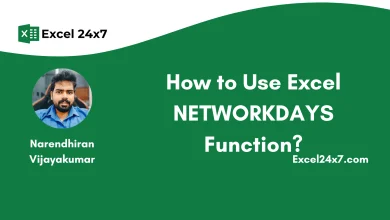
How to Use Excel NETWORKDAYS Function?
Basic usage of Excel NETWORKDAYS Function TL;DR The NETWORKDAYS function calculates the number of working days between two dates, automatically…
Read More » -
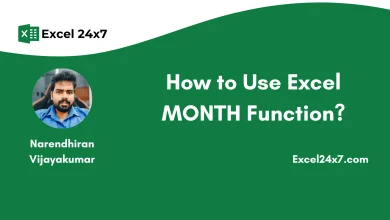
How to Use Excel MONTH Function?
Examples of using Excel MONTH Function TL;DR The MONTH function extracts the month as a number (1–12) from a given…
Read More » -
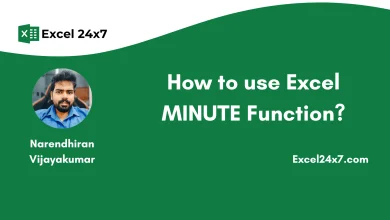
How to Use Excel MINUTE Function?
Example of Using Excel MINUTE Function TL;DR The MINUTE function extracts the minute component and returns a numerical value from…
Read More » -
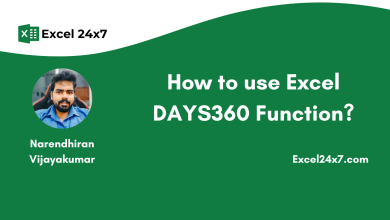
How to Use Excel DAYS360 Function?
Example of using Excel DAYS360 function TL;DR The DAYS360 function calculates the number of days between two dates based on…
Read More » -
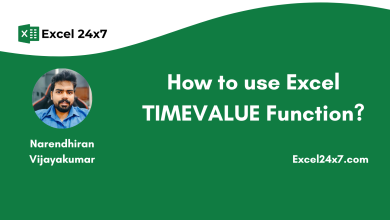
How to Use Excel TIMEVALUE Function?
Using Excel TIMEVALUE Function TL;DR The TIMEVALUE function converts a time written as text (like “1:30 PM“) into a decimal…
Read More » -
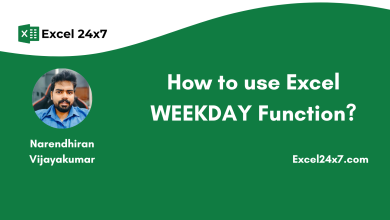
How to Use Excel WEEKDAY Function?
Excel WEEKDAY Function WEEKDAY Function: A Brief The Excel WEEKDAY Function is used to return a number representing the day…
Read More »