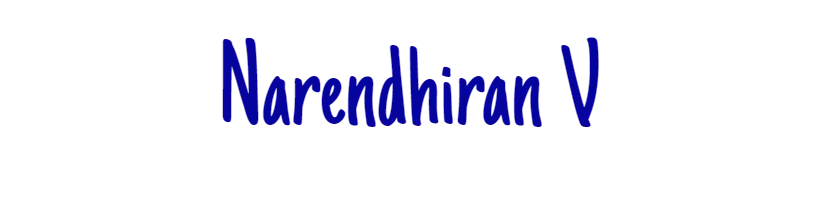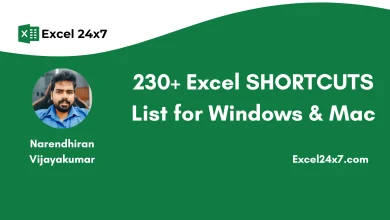Excel File Options Shortcuts List & It’s Explanations!
Here is a list of File Options shortcuts available in the Excel application. These shortcuts can help you use Excel more quickly and efficiently.
Create a New Workbook
| To do | Windows | Mac |
|---|---|---|
| How to Create a new workbook | ctrl n | ⌘ N |
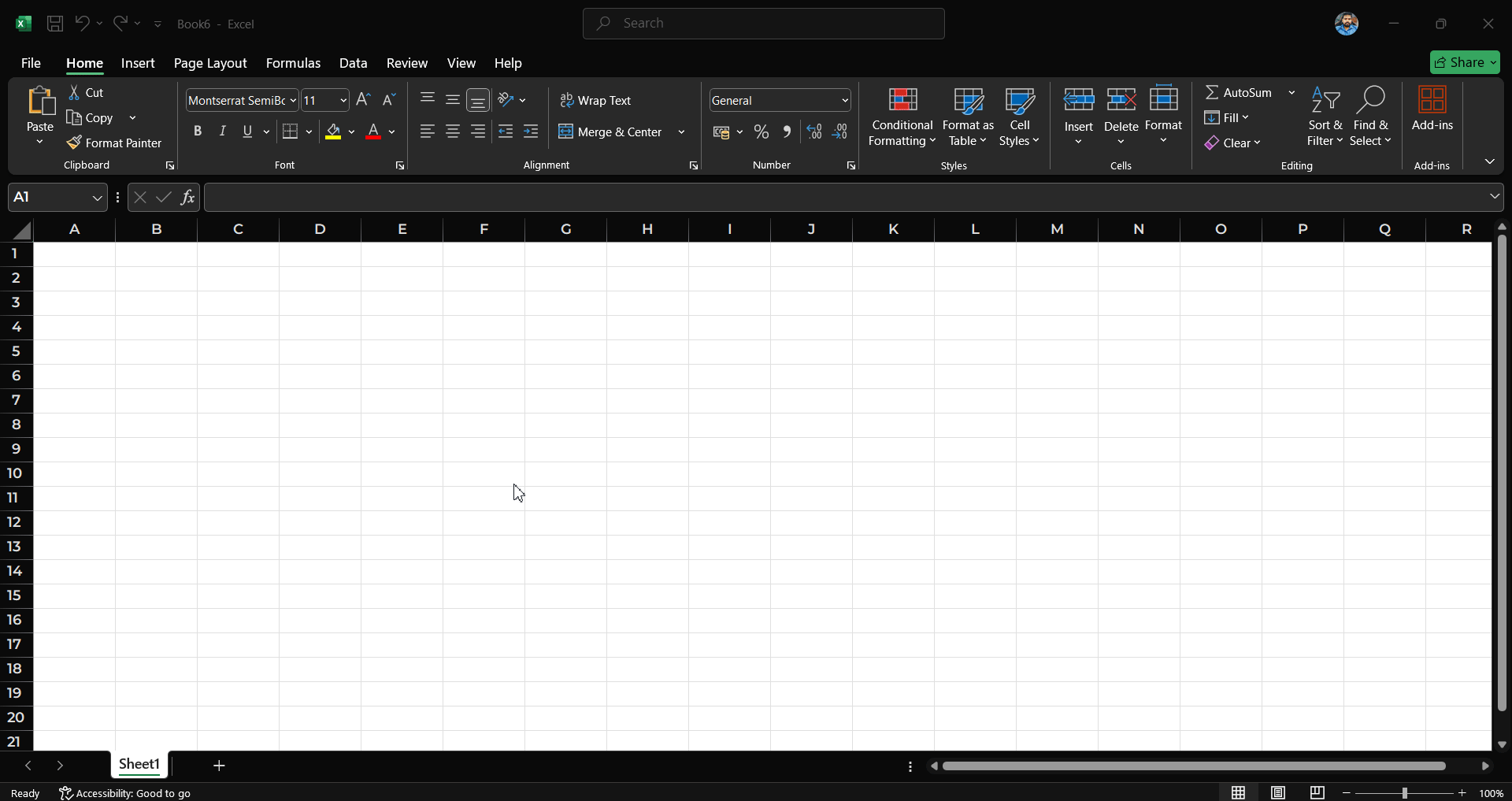
As shown in the image above, pressing the CTRL + N keyboard shortcut in Excel creates a new workbook. By default, a blank workbook will be opened instantly when you use this shortcut.
Open a Workbook:
| To do | Windows | Mac |
|---|---|---|
| How to open a workbook | ctrl o | ⌘ o |
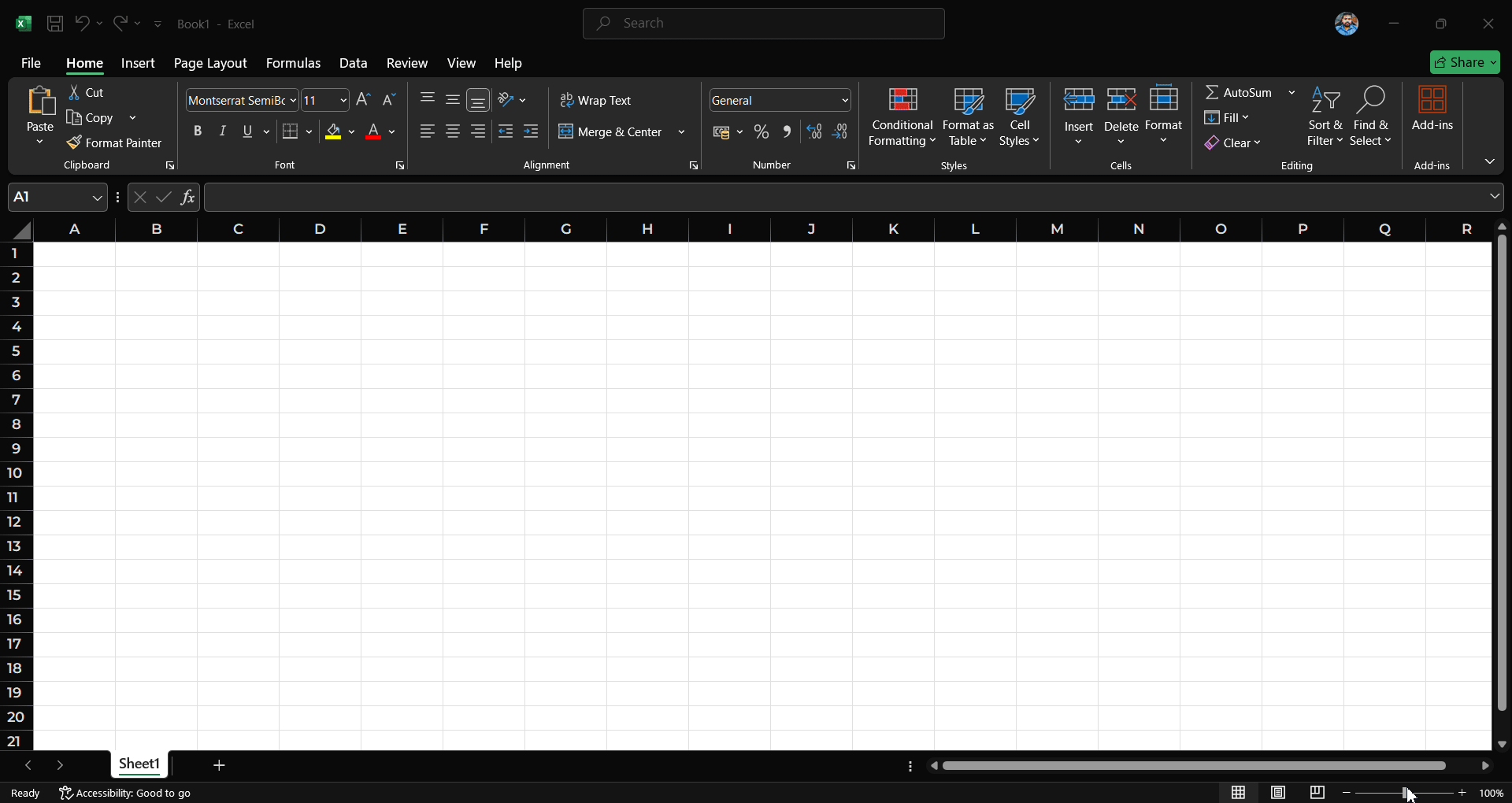
As shown in the image above, pressing the CTRL + O keyboard shortcut in Excel opens a workbook. You can choose the Excel file from the list of saved files.
Save a Workbook:
| To do | Windows | Mac |
|---|---|---|
| How to save a workbook | ctrl s | ⌘ S |
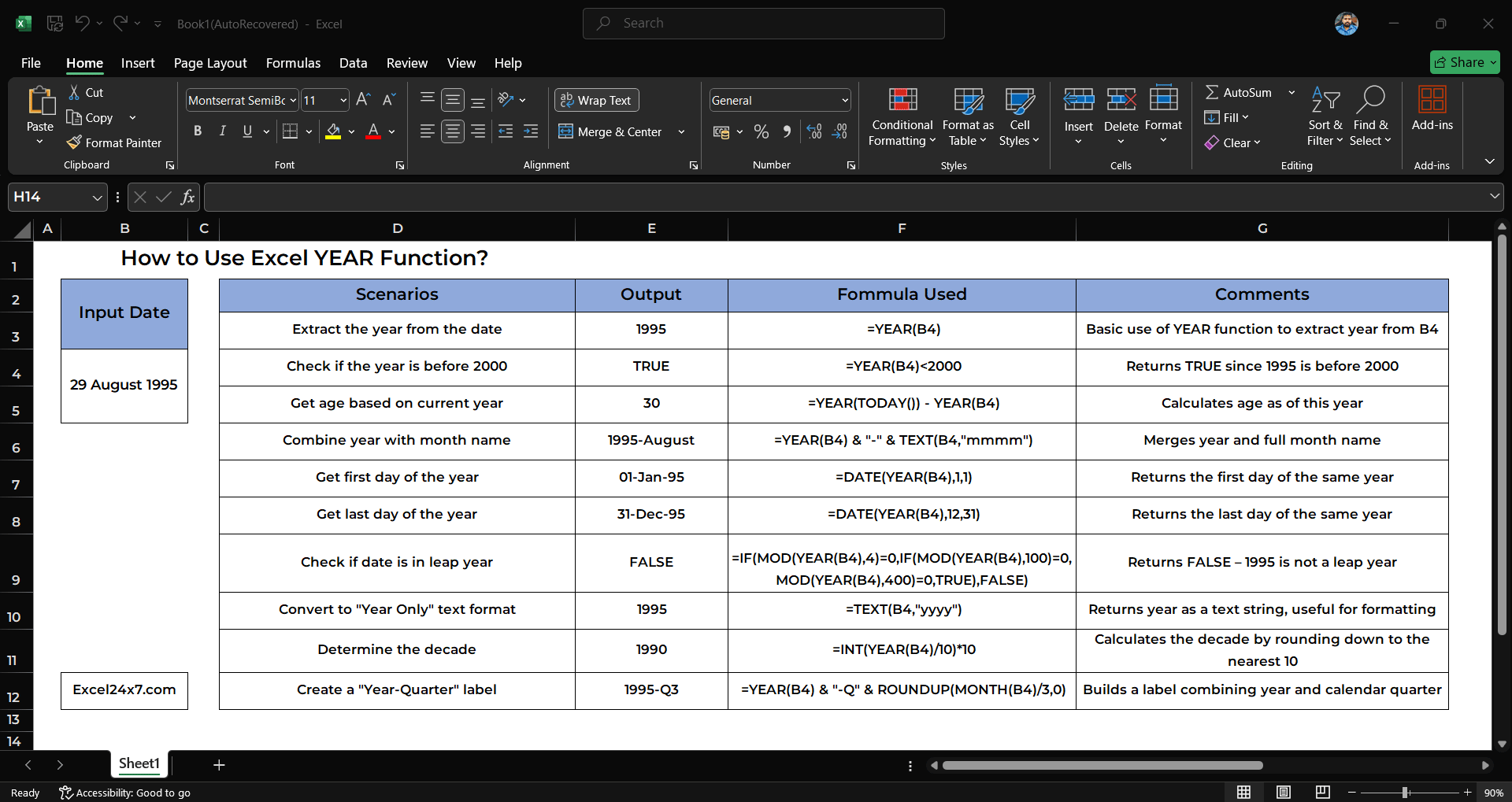
As shown in the image above, pressing the CTRL + S keyboard shortcut in Excel saves a workbook.
Save as Workbook:
| To do | Windows | Mac |
|---|---|---|
| Save as Workbook | F12 | ⌘ ⇧S |
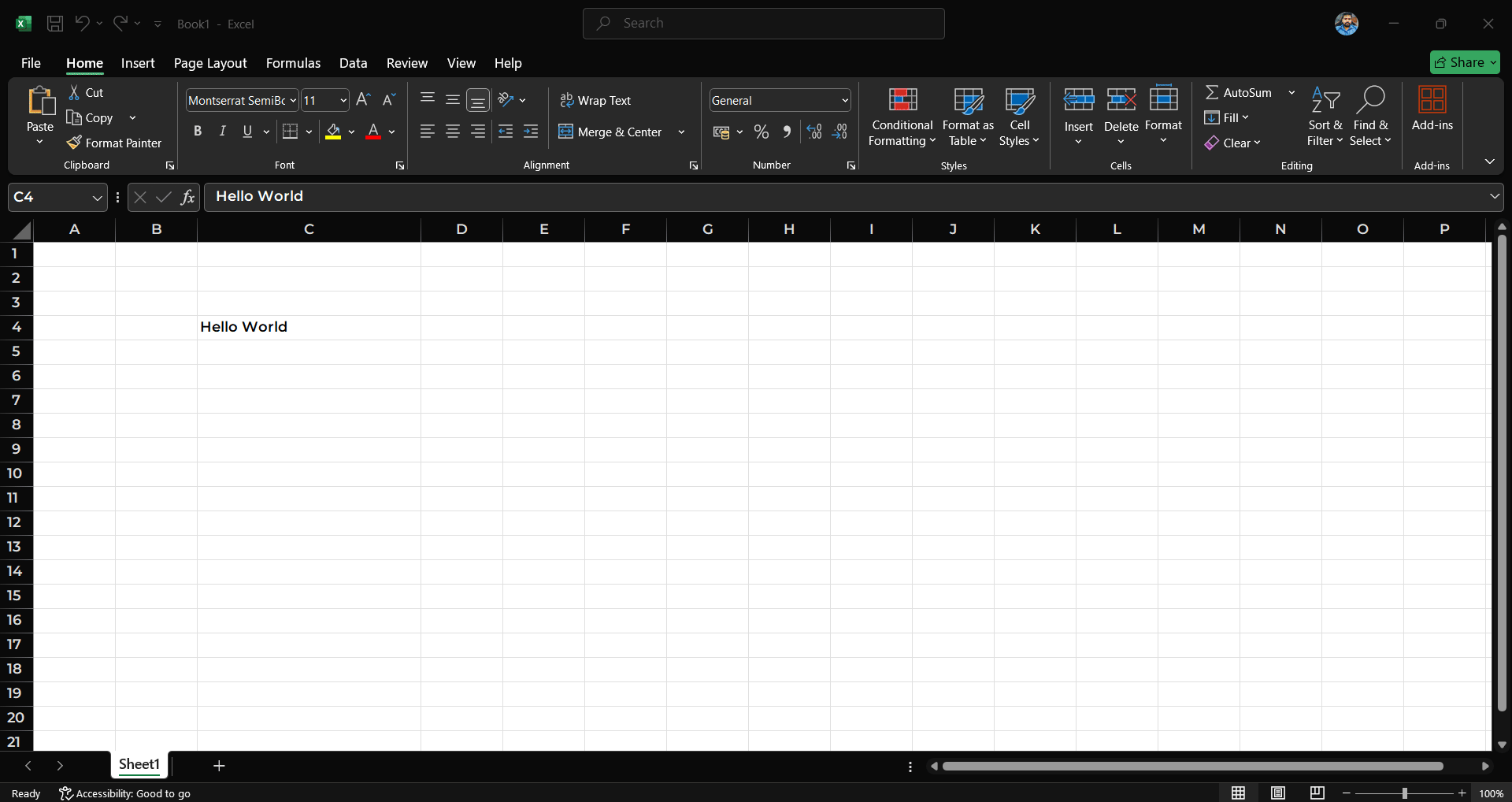
As shown in the image above, pressing the F12 keyboard shortcut in Excel save as a workbook. You can choose the location and output filename of the Excel file.
Print a File:
| To do | Windows | Mac |
|---|---|---|
| How to print a file in Excel | ctrl p | ⌘ P |
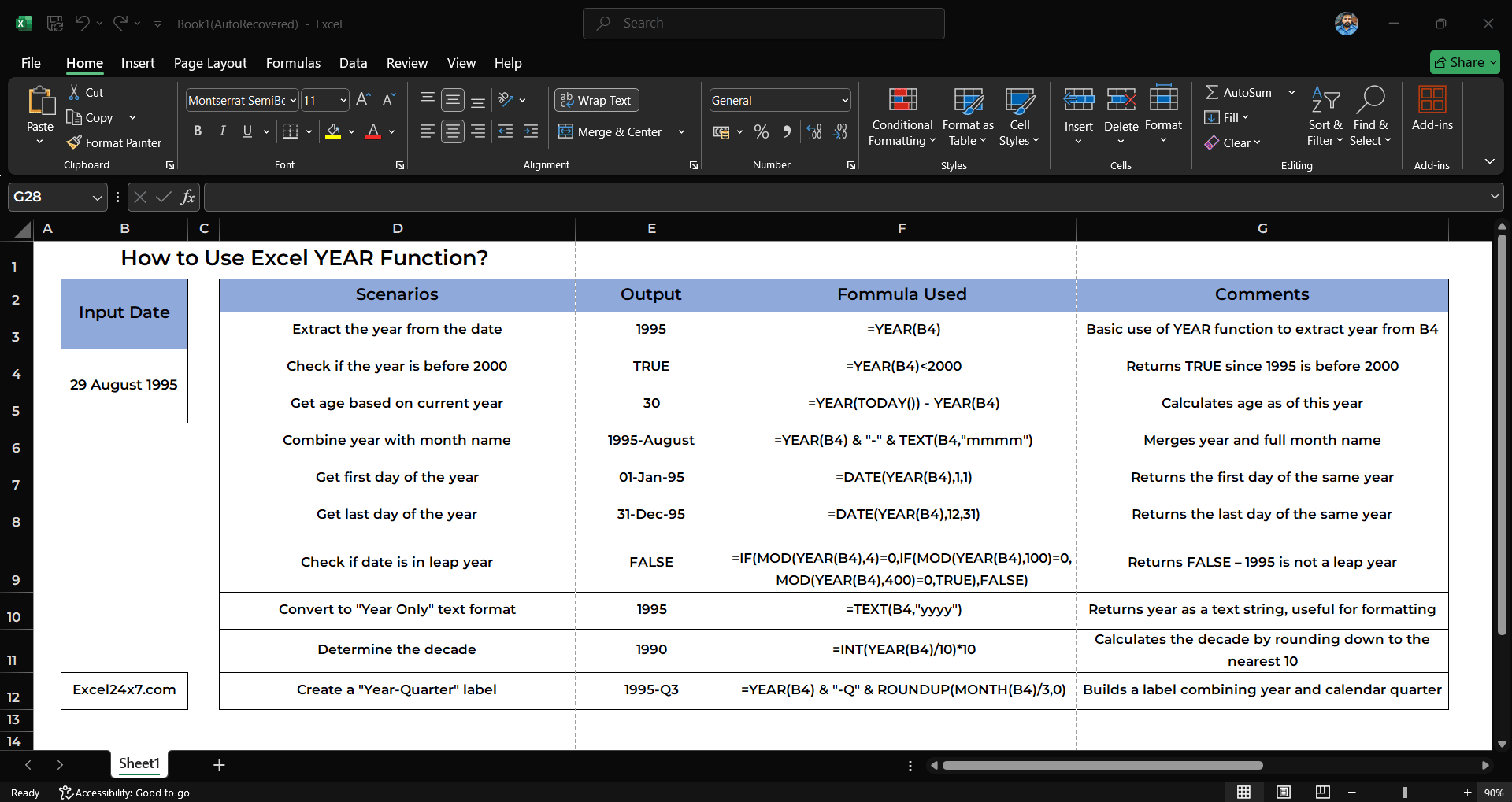
As shown in the image above, pressing the CTRL + P keyboard shortcut in Excel Print a workbook. Once you done choosing the printing options, you can print the Excel documents easily.
Open a Print Preview Window:
| To do | Windows | Mac |
|---|---|---|
| How to open a print preview window in Excel | ctrl F12 | Not Available |
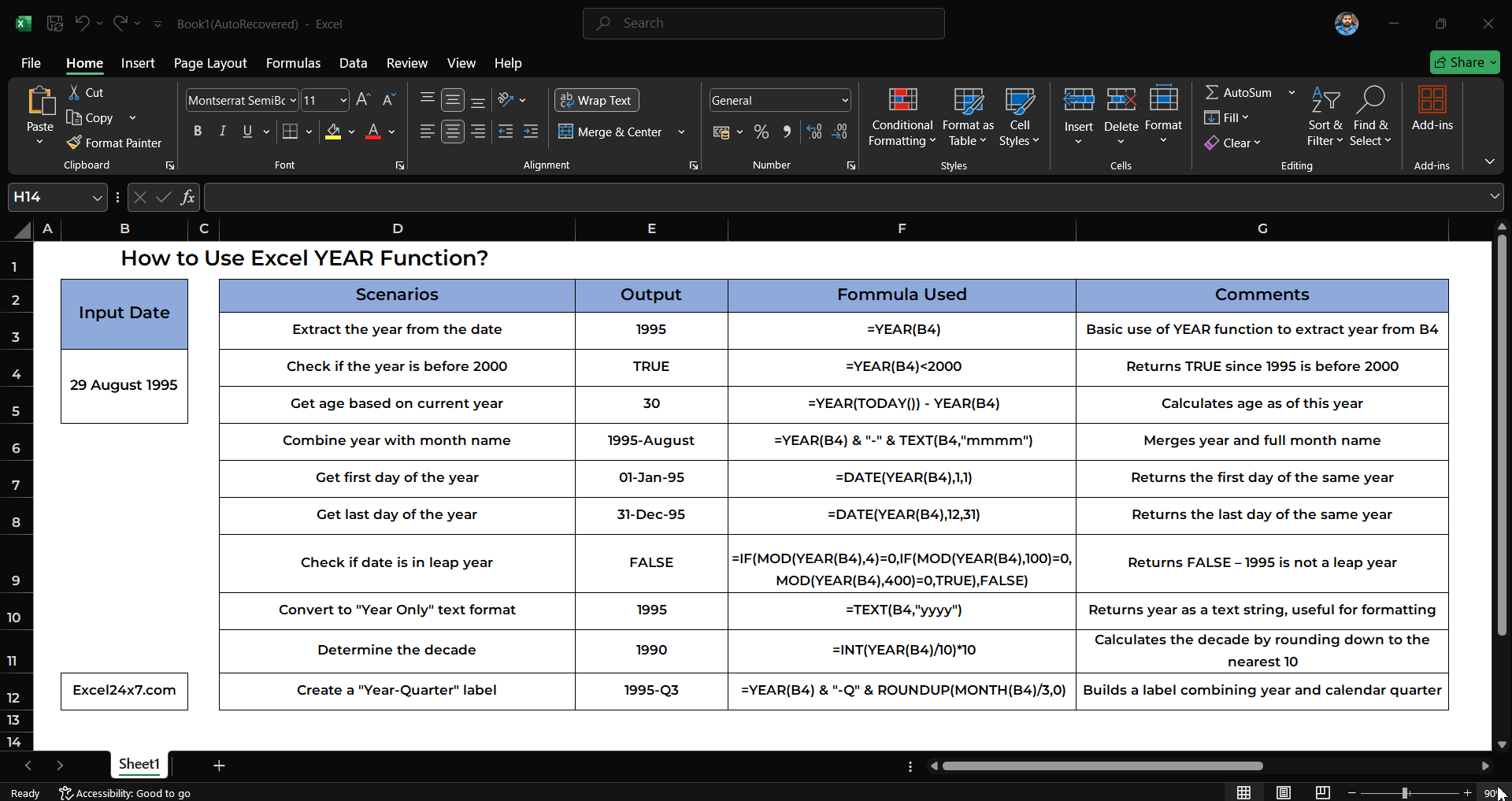
As shown in the image above, pressing the CTRL + F12 keyboard shortcut in Excel Open a Print Preview Window a workbook.
Close the Current Workbook:
| To do | Windows | Mac |
|---|---|---|
| How to Close the current workbook | ctrl F4 | ⌘W |
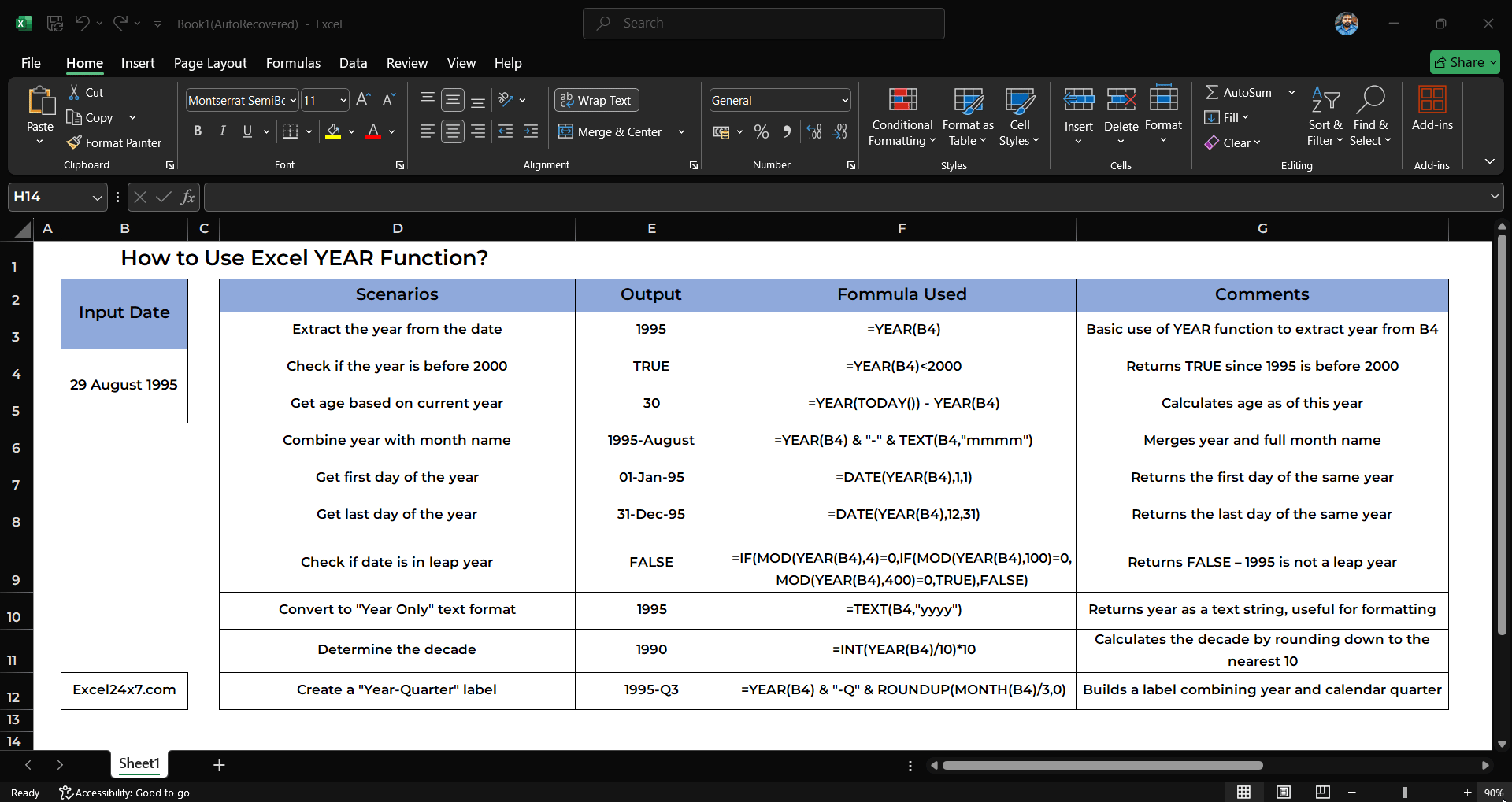
As shown in the image above, pressing the CTRL + F4 keyboard shortcut in Excel to close the current workbook.
Close Excel:
| To do | Windows | Mac |
|---|---|---|
| How to Close Excel | ALT F4 | ⌘ Q |
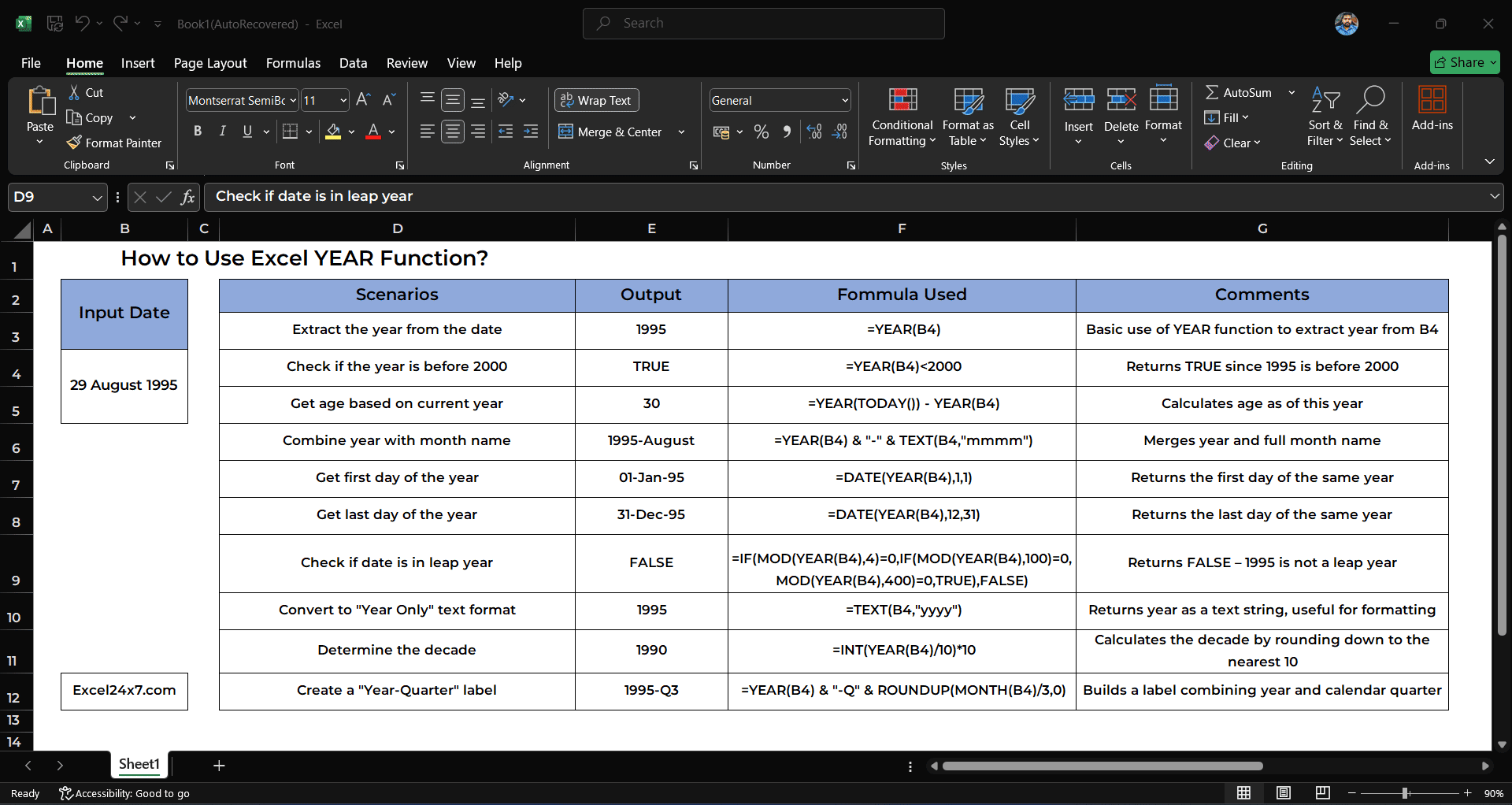
As shown in the image above, pressing the ALT + F4 keyboard shortcut in Excel to close the entire Excel Application.
That’s it.
Feel free to comment us below, if you have any queries about the above topic and find more interesting excel tutorials on our homepage: Excel24x7.com.