Excel Tutorials
-
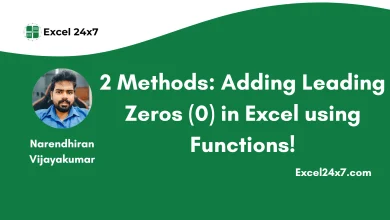
2 Methods: Adding Leading Zeros (0) in Excel using Functions!
In Excel, you can’t enter a zero at the infront or beginning of a number. For example, if you try…
Read More » -
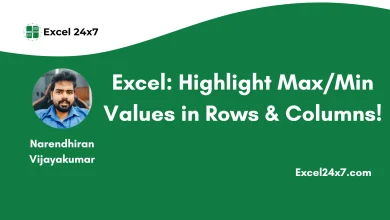
Excel: Highlight Max/Min Values in Rows & Columns!
In Excel, highlighting the highest and lowest values in your data can help you quickly spot trends or important figures.…
Read More » -
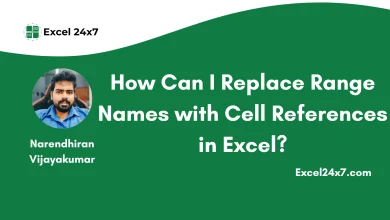
How Can I Replace Range Names with Cell References in Excel?
When you’re working with Excel, using range names can make your formulas easier to read. But sometimes, you might want…
Read More » -
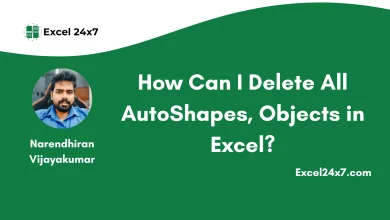
How Can I Delete All AutoShapes, Objects in Excel?
AutoShapes in Excel refer to predefined drawing shapes that you can insert into a worksheet to improvise visual presentation by…
Read More » -
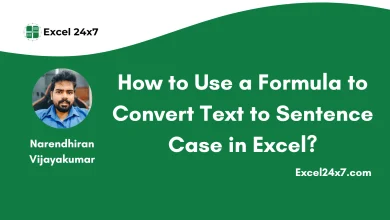
How to Use a Formula to Convert Text to Sentence Case in Excel?
In Excel, you can easily convert the text string into Sentence Case and it will helps you to read and…
Read More » -
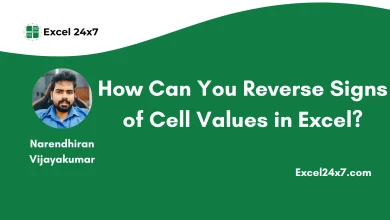
How Can You Reverse Signs of Cell Values in Excel?
Sometimes, when you copy values from websites and paste them into Excel, the sign of the numbers may get reversed…
Read More » -
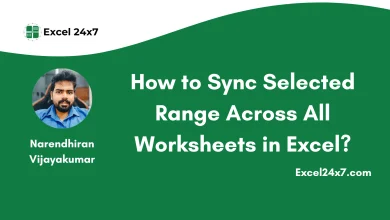
How to Sync Selected Range Across All Worksheets in Excel?
In Excel, you may often work with multiple worksheets or workbooks while managing data. Sometimes, you need to sync data…
Read More » -
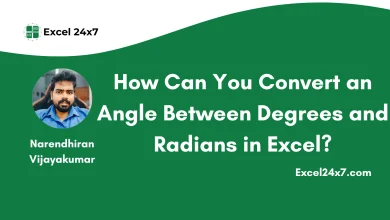
How Can You Convert an Angle Between Degrees and Radians in Excel?
Before starting the tutorial, it’s important to understand degrees and radians. In Excel, they are used in trigonometric functions such…
Read More » -
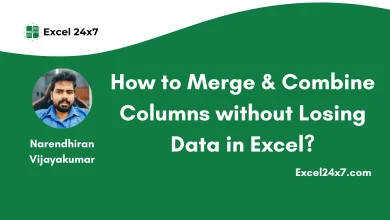
How to Merge & Combine Columns without Losing Data in Excel?
Merging cells only keeps the upper-left and discards other values issue in Excel. The issue “Merging cells only keeps the…
Read More » -
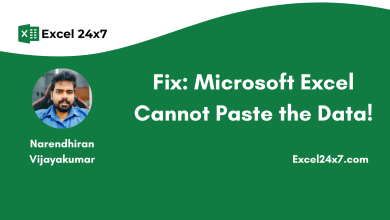
Fix: Microsoft Excel Cannot Paste the Data!
Microsoft Excel Cannot Paste the Data error The “Cannot paste the data” error in Excel usually happens when you copy…
Read More »